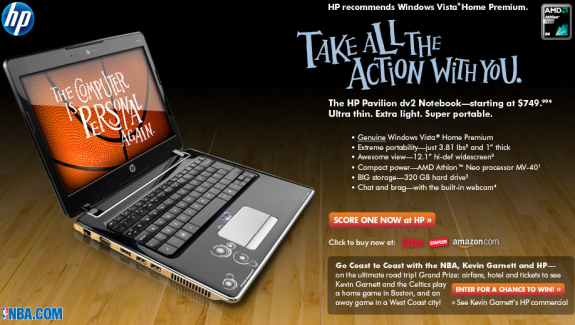I am a huge fan of OmniFocus for Mac and iPhone, so I thought I would share some things that I feel give OmniFocus the edge for task management.
- Estimated Time: Being able to add the amount of time to each action is an invaluable tool, allowing me to quickly glance at actions by time needed. I like to sort this way when I finish a task and have only limited time before a meeting / errand that needs to be done.
- View Bar / Focusing: There is a pair of glasses that sits in the toolbar of OmniFocus that allows you to dail in on what you are looking for. You need to use this. Using this feature can call out the data that you want to see.
Related to this is the ability to Focus on a project (control-command-F). This takes away all other projects so that you can switch between the various view methods without the clutter of other projects. I find this incredible useful when you have a large project going.
- File Links: Did you know that you can drag most files into an action? Not only that, but you can drag in emails. When you do this OmniFocus will create a link to that file or email. Click it and it will take you there. I love doing this for outlines of blog posts that I make in OmniOutliner, or for emails that need further action, or that an action is in reference to. This is easily one of the best features of the program, though not exclusive to OmniFocus.




 We realize that it’s been a few weeks since our last giveaway, so we are back with a vengeance this time around. As part of HP’s Back to School: Better Together campaign, we are a part of 25 different sites that are giving away a bunch of portable computing technology to one lucky winner. So, what’s up for grabs? Take a look:
We realize that it’s been a few weeks since our last giveaway, so we are back with a vengeance this time around. As part of HP’s Back to School: Better Together campaign, we are a part of 25 different sites that are giving away a bunch of portable computing technology to one lucky winner. So, what’s up for grabs? Take a look: